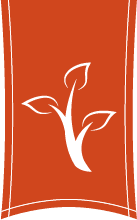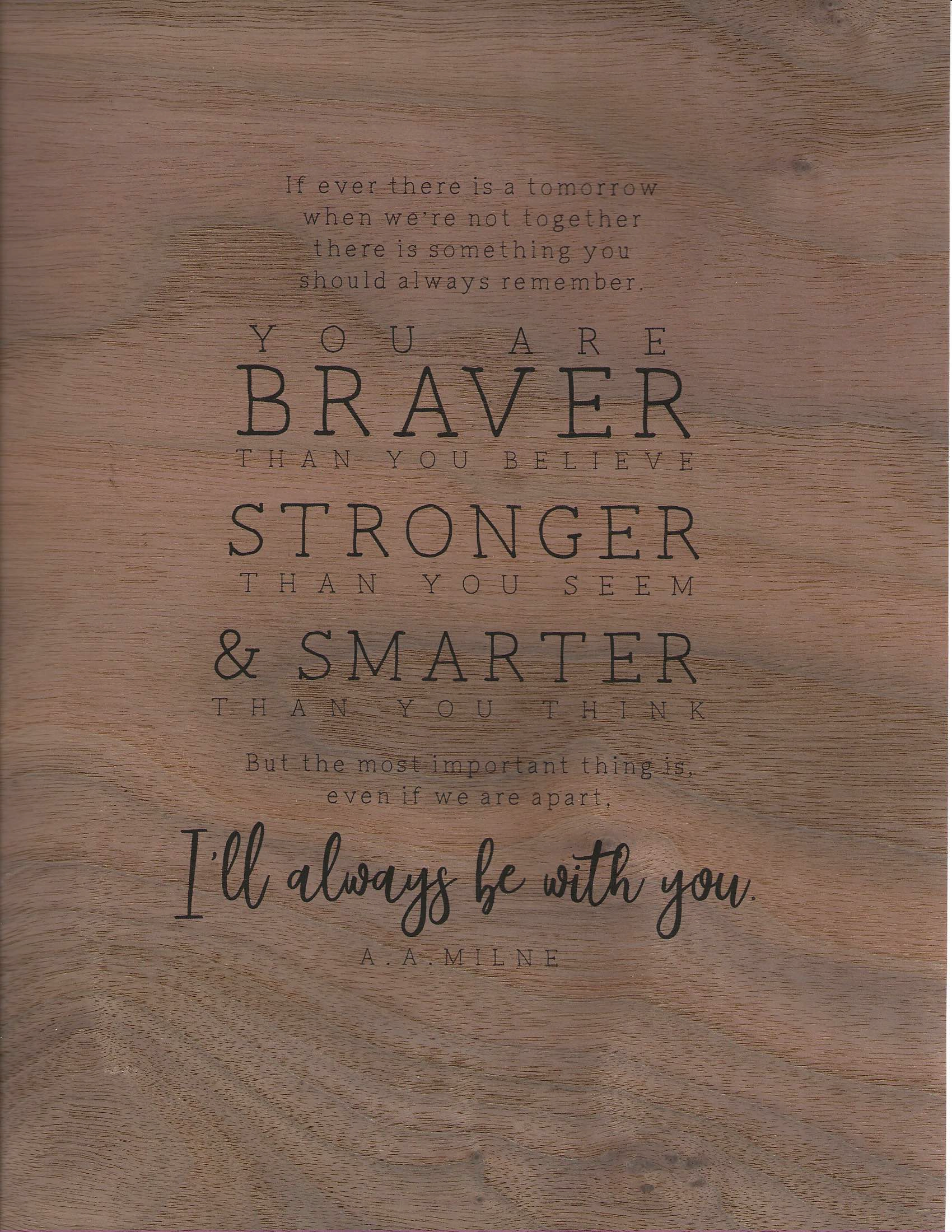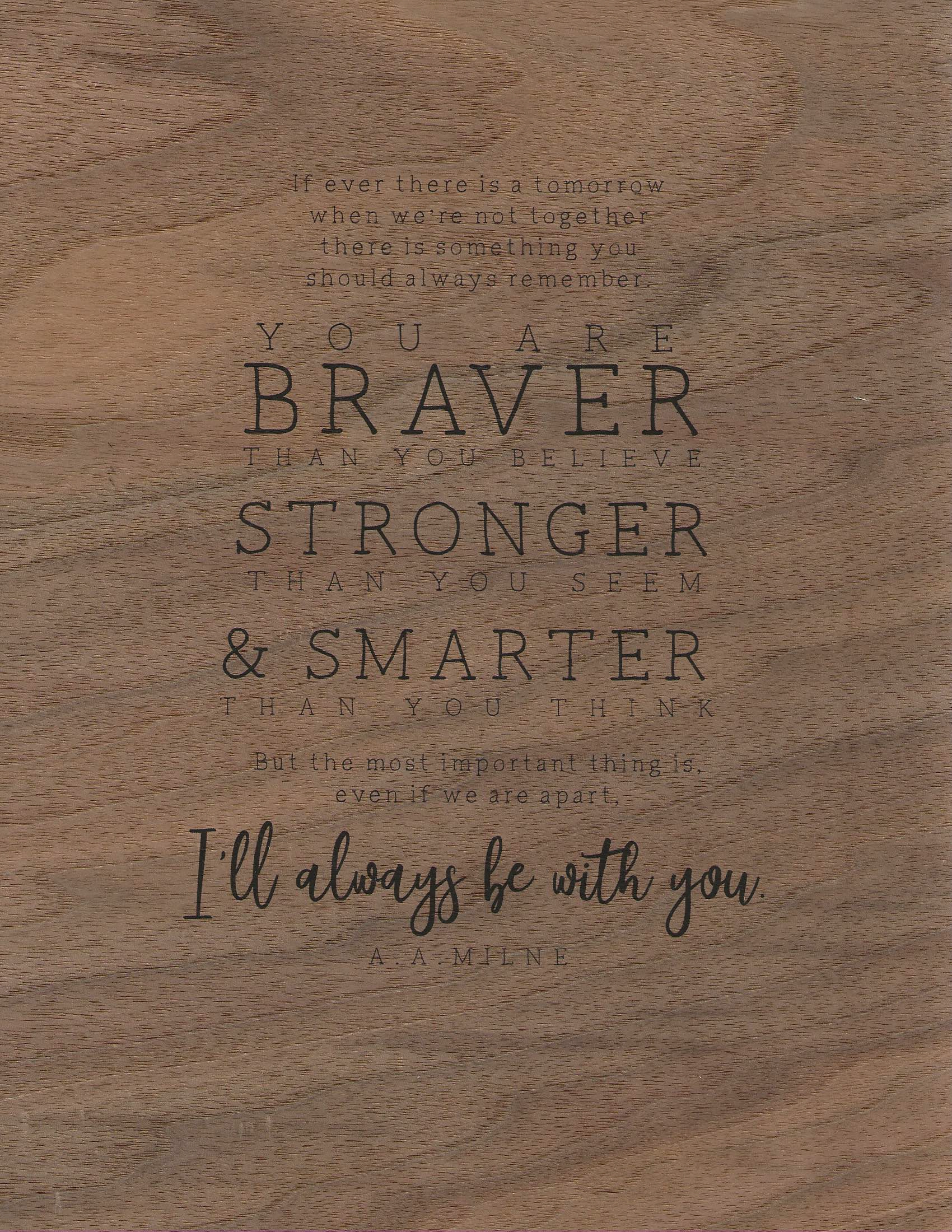What Printers Work with Real Wood Paper?
We are often asked which printers we recommend for printing on Real Wood Paper sheets. While we don’t specialize in printing, we offer some basic printing information for both our Professional and DIY Printing customers on our FAQ’s Page.
Best Printer Type for Real Wood Paper
For DIY printing, a laser printer with a straight-through feed is the top choice. These printers handle thicker, cardstock-like materials more reliably. Unfortunately, this style is becoming harder to find in the U.S., so we’ve tested several affordable home and office models that work well with our wood veneer sheets.
Key Considerations Before You Print:
-
Printer specs matter: Your printer must support thicker media. Always check your manual for supported sheet weight and thickness.
-
Grain direction is important: We offer both Short Grain and Long Grain wood sheets. Our wood sheets are more flexible when bent with the grain. For more information on grain direction: Grain Direction Explained Video.
-
Test before printing in bulk: Because every printer is different, we recommend doing a single test print first to ensure compatibility and print quality before starting larger batches.
Print Quality Note:
The print examples below were printed on 8.5″ x 11″ short grain sheets and scanned using an HP ENVY Photo 7855 with no editing or enhancements. You see the real results exactly as scanned.
Credit For Images Printed:
– A.A. Milne Quote – Design by Real Wood Paper
– Lou Lou Fabulous Flamingo – Design by Streamside Studio on ETSY and Website
INKJET PRINTER – HP ENVY Photo 7855
For being a small all-in-one photo inkjet printer, it prints on Real Wood Paper like a champ! There is surprisingly minimal bleeding. Typically, inkjet inks are so wet that they will follow the grain lines causing bleeding effect before they can dry. The edges maybe aren’t as crisp as a laser printer nor are the colors as vibrant however for an inkjet, we give this one a thumbs up! Another great thing about this little printer is it is able to handle our thickest wood paper sheets without any issues, other than the Maple Wood Back Sheets. It will not pull the Maple Wood Back Sheets through. We believe the maple is just too much of a hardwood for this particular printer but you still have 5 other species to choose from. This printer does go through the ink pretty quickly so we don’t recommend for high volume printing unless ink cost is not a factor.
.010″ Thick Fleece Backed – 8.5″x11″ Short Grain
.016″ Thick Paper Backed – 8.5″x11″ Short Grain
.025″ Thick Wood Backed – 8.5″x11″ Short Grain
LASER PRINTER – Canon Color Image Class LBP622Cdw
As you can clearly see, the colors print much more vibrantly with this Canon Laser Printer vs the HP ENVY Inkjet Printer above. Because the colors are more vibrant they are also a little less translucent. Since this is a Laser Printer that uses heated toner instead of a wet ink, the lines are crisp and no bleeding whatsoever.
*These sheets (indicated with * after its name) have a slight printing issue. We aren’t sure what the correct terminology is for what is happening but the print vaguely reprints itself below or outside of the intended print area. We feel as if the original print is not completely dry when going around the rollers and that un-dry ink is then transferred onto the wood farther down as the sheet continues to roll through the rollers.